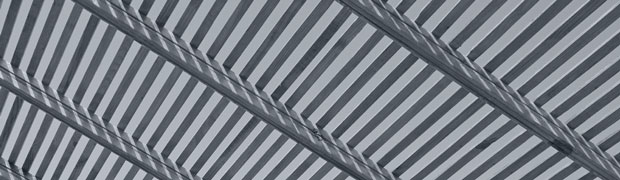FAQs
What criteria does Facility AuditMateTM use to determine facility lifecycle costs?
Our methodology uses construction and renovation dates, component unit costs, and component lifecycles to predict annual facility renewal needs. Replacement costs and lifecycles are based on industry standards but may be adjusted to reflect actual experience at an institution.
Can Facility AuditMate be customized to reflect unique features of a particular facility?
Yes. For example, Facility AuditMate allows you to add specific project information. Building deficiencies such as ADA code violations and modernization needs can be included into the AuditMate database. Information gathered from a facility condition needs assessment will compliment the medium and long term planning capability already available in AuditMate.
What kind of reports can I generate with Facility AuditMate?
Using Facility AuditMate's powerful built-in reports and graphs, you can create a wide range of customized reports. Examples include graphing deferred cost projections for all your facilities on a year-by-year basis, summarizing replacement values, summarizing deferred totals, summarizing the facility condition index for individual buildings and the entire plant, and detailed reporting of deferred costs of single components.
Can I demo Facility AuditMate before I invest in it?
Absolutely. You can request a free demo copy of our software here.
Can I append a record in the look-up library?
One of the strengths of Facility AuditMate is its flexibility. Not only can all records in the look-up library be edited, but new records can be added. This will give you a database of components that reflects your own institution’s specific needs and local conditions.
Can I factor in inflation?
All reports and graphs that project building component replacement costs into the future use an inflation factor in their calculations that you can change at any time. All you have to do is click on the Calculations tab of the Utilities screen.
Can I adjust the unit costs and lifespans?
Unit costs as well as lifespans appear on the Inventory screen for easy review. If you see a unit cost or lifespan you would like to change, you can enter a new value in the component library. All calculations are automatically updated.
You can also adjust the lifespan of an individual component on the Inventory screen by using the offset feature. If a particular component has aged prematurely you can decrease its lifespan without affecting any other components. You can also increase the lifespan of a given component if it has lasted longer than ![]() expected. By using this feature your audit will accurately represent the real condition of your plant.
expected. By using this feature your audit will accurately represent the real condition of your plant.